Step-by-step tutorial on how to create a comprehensive brand kit using Canva! Whether you’re a small business owner, a freelancer, or part of a marketing team, establishing a consistent brand identity is crucial for standing out in today’s competitive landscape. In this video, we’ll guide you through the process of creating a brand kit in Canva, an essential tool for maintaining brand consistency across all your marketing materials.
What You’ll Learn:
Introduction to Brand Kits: Understand what a brand kit is and why it’s vital for your business.
Navigating Canva: A quick overview of Canva’s user-friendly interface to get you started.
Selecting Your Brand Colors: Learn how to choose and save your brand’s color palette in Canva for easy access.
Choosing Fonts: Tips on selecting fonts that reflect your brand’s personality and how to incorporate them into your brand kit.
Uploading Logos and Elements: Step-by-step instructions on uploading your logos, icons, and other brand elements to Canva.
Practical Tips and Tricks: Additional advice on making the most of your brand kit to enhance your brand’s visual identity.
By the end of this tutorial, you’ll have a fully customized brand kit in Canva, ready to be applied to all your future projects. Say goodbye to inconsistent branding and hello to a cohesive, professional look that captures your brand’s essence. — Watch live at https://www.twitch.tv/wtf_with_cheryl









![Ram Mandir Calendar Design in CorelDraw | Tutorial - Ram Mandir Calendar ka Design kese banaye [Video]](https://brandmarketingready.com/wp-content/uploads/2024/04/mp_515193_0_0jpg.jpg)
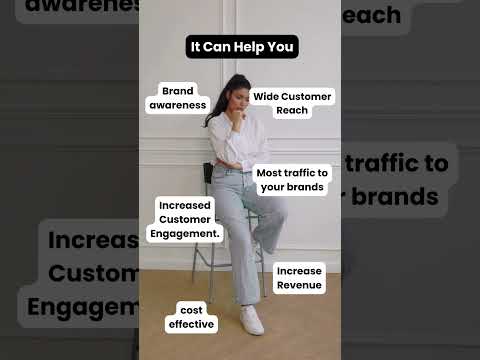
![How to design a Silhouette Wall Art poster on Canva | Easy Canva tutorials | The Digital Designer [Video]](https://brandmarketingready.com/wp-content/uploads/2024/04/mp_511042_0_0jpg.jpg)
![Q H Text logo Design in CorelDRAW | CorelDRAW tutorial | Graphic Design [Video]](https://brandmarketingready.com/wp-content/uploads/2024/04/mp_511233_0_0jpg.jpg)
