The exclusive Course Branding Utility is the first and only Course Theme designer for Systeme.io, and is the flagship script of the Brand & Build Toolkit.
This tool enables you to interactively design a custom theme, without the need to learn code! Once you’ve designed your theme, simply download or copy the code and paste it into your course settings. Simple.
🔗 Try an interactive LIVE example SCRIPT for FREE: https://www.siosnippets.com/script-preview
🔗 Check out the Brand & Build Toolkit: https://www.siosnippets.com
🔗 Don’t have a Systeme.io account yet? Sign up for free here: https://www.siosnippets.com/systemeio
Here, I choose a color palette, and build a custom theme based around three colors in this palette while taking an in-depth look at each of the settings available.
Key sections:
00:00 Intro
00:21 Theme Selection
00:34 Resize Utility Window Toggle
00:52 Primary Theme Settings
03:59 Background Colors
06:25 Navbar Text Styles
07:21 Course Info Styles
10:27 Navigation Button Styles
12:08 Progress Bar Styles
13:04 Related Color Picker Resets
13:52 Module and Lesson List Styles
16:39 Complete Lesson Colors
17:23 Theme Summary
17:50 Copy and Download Code
18:25 Applying Theme to Course
19:10 Summary
#systemeio #systeme #siosnippets #course #branding #utility #funnel #code #css #javascript #nocode









![✨Stunning product✨to highlight with [Video]](https://brandmarketingready.com/wp-content/uploads/2024/05/mp_522069_0_0jpg.jpg)
![Real Estate Success in 3 Steps: Niche, Brand, Technology [Video]](https://brandmarketingready.com/wp-content/uploads/2024/05/mp_522085_0_0jpg.jpg)
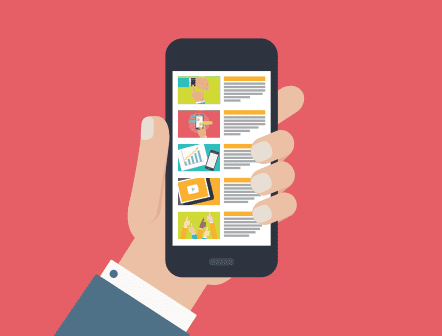
![Unlocking The Humanity of Work With Mindy Honcoop [Video]](https://brandmarketingready.com/wp-content/uploads/2024/04/mp_516273_0_0jpg.jpg)
